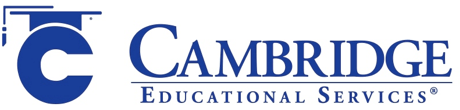Step 3: Submit Your Answer Forms
If you are using Cambridge’s Online Answer Form you will verify that student answers have been submitted on that site (data.cambridgeed.com).
If you are using print ScantronsTM, you will need the following materials to return your Scantrons for grading:
- Scantron Information Form 2020
- Envelope and label provided by Cambridge
Before you mail in your Scantrons, make copies. Then fill out the Scantron Information Form. Cambridge uses this form to match your Scantrons to your responses on the PrepMyData form in order to process your data right away. Place the Scantron Information Form and your Scantrons in the provided envelope and affix the provided label. Then drop off the envelope at the nearest mailing center.
NOTE: Before sending in paper answer sheets for scoring, check to be sure students filled out their sheet in pencil. Any pen or light pencil marks can be marked over with a pencil. It is essential not to penalize students who did not understand the importance of using dark pencil marks. If answer sheets are not scannable, the school will be contacted to determine the best way forward.