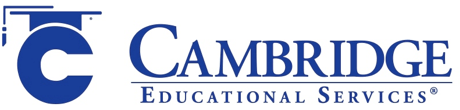4. Post-Testing and Feedback
Why Post-Test?
The post-test reflects what has already been accomplished with the pre-test by continuing to measure the true impact of the Cambridge course. Students are given the opportunity to apply everything that they have learned up to this point. The post-test enables a pre- and post-test comparison that measures both student and teacher progress. Teachers and administrators use this valuable pre- and post-test comparison data to fine-tune existing instruction, help students formulate personal action plans, and plan changes to the program to allow for even greater growth.
How to Post-Test
Post-Testing should be completed in four steps:
- Step 1: Prepare for Test Day
- Step 2: Administer the Test
- Step 3: Submit Your Answer Forms
- Step 4: Review Your Reports
Cambridge offers several testing options for both in-person (paper and pencil) and virtual learning. These include:
- Paper test booklets
- Paper answer forms
- Paper test booklets and online answer forms
- Completely online testing
Cambridge also supports several proctoring situations to fit your needs. We can help you administer tests in:
- A classroom
- A group remotely
- An independent remote situation
Regardless of how you’re testing this year, you’ll need to prepare for post-testing. Download and print a copy of this checklist and then review the information on the following pages to be sure you have what you need to administer your post-test in any of the situations described above.
Task | Completed |
|---|---|
Know what materials/program you purchased* | |
Know how the test will be proctored | |
Collect all documents | |
Prepare and distribute your materials | |
Schedule the post-test | |
Administer the post-test | |
Submit the results | |
Review the data using Cambridge reports |
*If you are a Program Administrator, you are responsible for ordering the materials and communicating all post-testing details to your staff. If you still need to order or if you have questions about post-testing, contact Cambridge at (847) 299-2930.