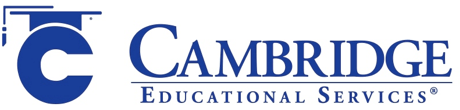Step 4: Review Your Reports
You will receive your students’ reports within six business days after we receive them. They can be delivered in four different ways:
- Electronic student reports sent through email to the school within 6 days of receipt.
- Electronic student reports expedited and sent to the school within 2 days of receipt.
- Printed paper student reports expedited and shipped directly to the school within 3 days of receipt.
- Printed paper student reports shipped directly to the school within 6 days of receipt.
If you used Cambridge’s online answer form, you will receive some of your reports immediately.
Cambridge’s several data packages are outlined below.
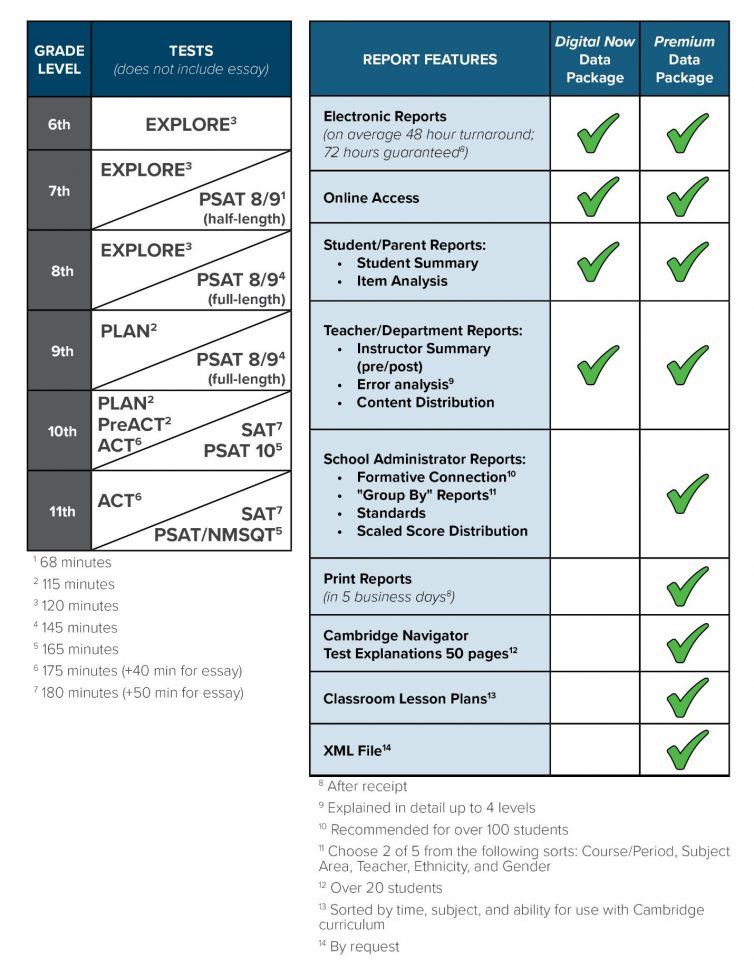
After you receive your reports, distribute the student reports to your students and review the teacher reports to identify your students’ strengths and weaknesses. If you would like to send a letter home to parents attached to their student’s reports, contact Cambridge Support staff at 847-299-2930.
For more information on how to read your reports, click HERE. Note that the post-test reports includes a pre-post instructor summary comparing your students’ performance at the beginning and the end of your course.
When you review the reports with your students, ask them to create a written study plan. They likely have some time before test day, so encourage them to do the following:
Several weeks before test day:
- Plan to review all material equally.
- As the test date approaches, devote time to any particular areas of weakness. Remember: picking a few subjects to focus on each week helps with time management.
A few days before test day:
- Focus on core subjects that are the most personally challenging.
- Divide time proportionally among these subjects based on what is most personally challenging.
You can also review the reports and meet with the other teachers in your program to evaluate your success, make plans for your next session, and brainstorm ways to improve.
Navigator Packets
The Navigator includes an answer key and explanations for each item on your post-test. Review the tests with your students as soon after administration as possible. Use the Navigator to discuss items your students found challenging. Download the Navigator for your post-test form code from the list below.